First person shooter games (FPS) depend on the accuracy of the person and his weapon — what you see when looking through the scope had better be what you want to hit. But when awash in heart-pounding FPS games, be they Call of Duty or Halo on a game console, the single most important thing is being able to shoot fast…and accurately. Shooting fast just requires pressing a button but acquiring the target and hitting the target requires accuracy. HipShotDot can help.
Here’s what it’s not — something that will get you into trouble for using, should rats come out of the woodwork to accuse you of suddenly having improved your shooting abilities. It doesn’t violate any game rules and besides, there’s no way that HipShotDot can be detected because it’s not a “part” but “outside” the game.
Here’s how to get the HipShotDot ready: you bring up a FPS game which has a fixed-focus scope and zoom the scope all the way in (as possible), centering it on the screen. Apply the top suction cup with has the red LED attached to it directly to the screen so it overlays the scope’s crosshairs. Getting the suction cup to adhere to the screen can be done with some finger grease or a bit of screen cleaner applied first to a finger. The USB cable attached to the suction cup is left to fall straight down and its other end is then plugged into a USB slot of the PC or video game console (or a USB AC adapter if desired). The USB socket is well made with protective tubing over the wiring of the USB cable and it lights up when power is flowing through it. Now with the red LED at the top suction cup illuminated, just tweak its position as needed. Then attach the bottom suction cup and that’s it. The LED is always illuminated and since the 8 foot USB cable is so thin, it pretty much disappears on the screen. Plus the 8 foot length gives you enough room to maneuver the cable between the TV or monitor and the power source. The manual suggests that two people can set this up the easiest; I found this to be true but doing it by oneself just requires a bit of patience and perhaps 3-5 minutes time in all.
So now you can shoot from the hip faster and with better aim, and it also frees up an additional in-game weapon or device you can use since there’s no need to pull something from your storehouse to improve your shooting “eye.” Plus it’s EMP (electromagnetic pulse) proof, so if someone in the game is able to access this technology to fry an in-game component, you’re sighting stays accurate. Because it’s not inside the game, remember?
I took it to a friends house to let his teenage son try it out. We set up Goldeneye for the Wii on a 48” Panasonic Plasma to start, and I asked him to shoot at the opponents in one sequence “from the hip.” He did fairly well, but improved a whole lot when the HipShotDot was attached and then turned on, with him repeating the sequence he had just done. We took turns blasting away at a few other games and the end result was he asked if he could keep it — because it was obviously improving on his aim. Since I need all the help I can get in gaming, I told him no. Firmly.
The HipShotDot itself is made fairly well, but it’s important to keep in mind not to “pick” at the suction cups off the screen in a cavalier manner. Using the flat side of the finger (avoiding the fingernail scratching the screen) is always advised. I also found you could, carefully, grip at the back of the suction cup and maneuver it around till it loosened, at which time it could be pulled/pushed off. Also the way it works eliminates any chance of pulling at it when engrossed in game-play. That’s good too.

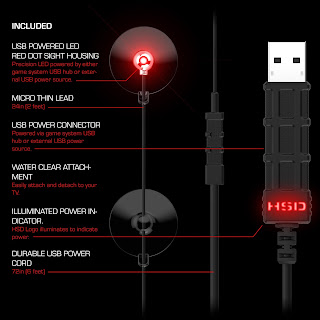

Aucun commentaire:
Enregistrer un commentaire