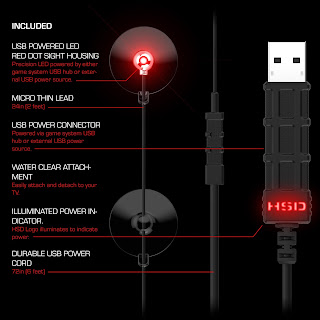Infrared blasters are devices that enable you to emulate consumer remote controls
for home theater use. The inclusion of such a device is not widely advertised,
but it can be a useful feature to have when you would rather sit on your bum
and control your TV via smartphone rather than getting up to find the remote.
Infrared blasters are devices that enable you to emulate consumer remote controls
for home theater use. The inclusion of such a device is not widely advertised,
but it can be a useful feature to have when you would rather sit on your bum
and control your TV via smartphone rather than getting up to find the remote.
Chromecast owners who don’t own a TV with HDMI-CEC would especially find an IR blaster on their device to be a useful
addition, as they will often find themselves juggling both their phone and
their remote in order to turn their TV on/off. There are many users who would
find an IR blaster to be a welcome addition to their phone, but unfortunately many phones lack this feature. Some Google Nexus owners, in particular, find themselves envying other users who have this feature, but short of buying a new phone
there isn’t much they can do. Thankfully, a new, relatively unheard of device
called the Klikr aims to bring this feature to every smartphone.
Klikr is a tiny,
bluetooth 4.0 enabled box that sits on or near your TV or other device. It
enables your smartphone to control your TV by relaying commands sent from the
accompanying Klikr app to the Klikr device, which includes an IR blaster that
beams the signal to your TV. If it sounds simple, that’s because it is. All you
need to do is teach the device to emulate your remote control by either
selecting from a database curated in the app or calibrating it by going through
a few button presses on your remote. After that, you’re ready to go.
Software Overview
The app itself
is rather simple, and features all of the buttons you would typically need to
control your TV. You can change the volume, change the channels, power on/off
the device, change inputs, open the TV menu, return to the previous channel,
and more. The app even offers the ability to voice control your TV if you so
desire. Keep in mind, though, that the buttons on this app depend entirely on
what IR remote you are emulating, so if you’re using it to control your
thermostat you’ll have buttons for climate control instead.
If you own multiple Klikrs, you can swipe left/right
to switch between all of the remotes you’ve set up inside the app. Once you’ve
got your Klikr setup ready to go, you can even share your configuration using a
QR code so you won’t have to go through the setup process on any other device
you own. Your configurations are automatically uploaded onto the cloud which
can be useful for serial ROM flashers who might have forgotten to back-up the
app’s data that one time. Finally, the app boasts the ability to automatically
pause/resume play on devices when you receive a phone call. Automation
enthusiasts who have dabbled in Tasker and AutoInput are
probably already thinking of additional ways they can enhance this smartphone
IR integration.
Is it the Stuff of Dreams?
All of this
sounds good in theory, but I’m sure many of you are wondering if it works and
if it’s actually available. You’ll be pleased to know that yes, indeed it does
work. The company showed off a prototype of its latest product at this year’s
CES and I had the opportunity to get a brief demo of it in action.
“Awesome! How
much does it cost?” This little box will set you back $22. Not too shabby if you consider how much your TV and smartphone cost,
but remember that this device is really just for convenience. It’s
certainly not something you need but it would be nice to have, no? Unfortunately, the
device is only available for
pre-order at this time. The company went through a successful crowd-funding campaign on
Kickstarter a few months back, and have promised to ship
devices to their backers soon.
We’ve seen many unfulfilled promises made on
Kickstarter before, but we at least have some faith in the product
given the fact that there’s a functional version and application. Keep a look
out for this product to hit the online market soon, and grab one if you think
the lack of an IR blaster on your Nexus is holding it back. We’ll keep you
updated on the status of this project as time goes on.