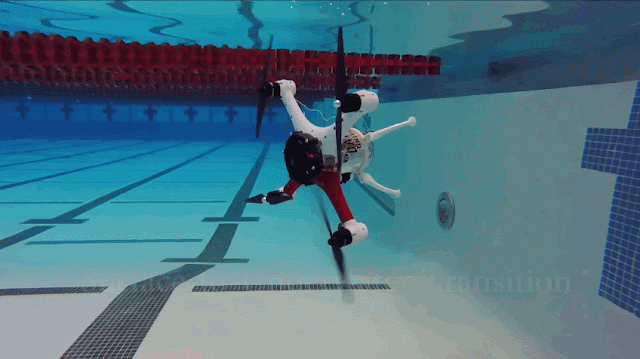Throughout their historic ascension into tech
relevancy, multi-rotor drones and their pilots have actively avoided
bodies of water as if they were some sort of quadcopter kryptonite. However, a
team of engineers from Oakland University’s Embedded Systems
Research Laboratory just unveiled a semi-amphibious drone as capable
of pulling off aerial flight as it is of executing sub-aquatic navigation.
Dubbed the Loon Copter, the aircraft is reportedly the team’s third prototype
of the design and is currently one of ten semifinalists in Dubai’s Drones
for Good competition. Is there anything a drone won’t be able to do?
Like any other remote-controlled aircraft, the Loon
Copter takes off and flies with a simple start of its rotors and a flick of a
joystick. As mentioned above, its incredibly innovative difference lies with
how it reacts while descending upon a body of water. Before officially taking
the plunge, pilots simply land the craft on the water’s surface, where it then
has the ability to either float in one spot or move around via its props. To
submerge the aircraft, the team needs only to activate the drone’s onboard
water pump and begin filling up its ballast chamber.
As the drone starts to gain weight (and sink), it then tips over to its side while sinking, effectively turning it into a multi-rotor underwater submarine. After its buoyancy chamber fills and it’s completely submerged, the Loon Copter’s props re-engage and allow for the pilot to then drive it underwater, rotors forward. Underwater, the drone has the ability to move up or down, turn left or right, and record video via its onboard camera. As expected, bringing the aircraft back to the water’s surface is as easy as just draining its buoyancy chamber of the contained water. Upon reaching the surface, the Loon Copter then rights itself and is once again ready for aerial flight.
Related: Forget DJI and
Parrot: Here’s 13 little-known drone companies that made a splash at CES
“The Loon Copter can loiter on the surface of the
water without energy usage,” the drone’s lead scientist Dr. Osamah Rawashdeh tells Gizmag.
“It can also change and control depth with little power (no propeller use). Not
having to propellers to change depth or resurface also has an advantage when
obstacles (e.g. structures or vegetation) are close to the drone. We can
resurface without hitting any obstacles.”
Though the Loon Copter looks like the ultimate
addition to any hobbyist’s arsenal, Rawashdeh says the group intends for it to
be used in a variety of practical ways. Whether it be for underwater pipeline
inspections, search-and-rescue procedures, or studying marine life, the
Oakland University team has high hopes for the amount of good it can do. Dr.
Rawashdeh even went so far as to suggest the Loon Copter of becoming a reliable
shark deterrent that is, it would be able to spot sharks along coastlines,
drop in near their location, then scare them away from swimmers.
Despite its multi-faceted skillset, the third
generation Loon Copter does come with a few caveats. For starters, its onboard
camera does not possess the ability to actively stream video to the pilot’s
controller (it must be viewed after a flight or swim ends), nor can it operate
much more than a few meters underwater before losing range with its remote
control. As research and development continues to move forward on the Loon
Copter, Dr. Rawashdeh says the team intends to include these features in the
future.